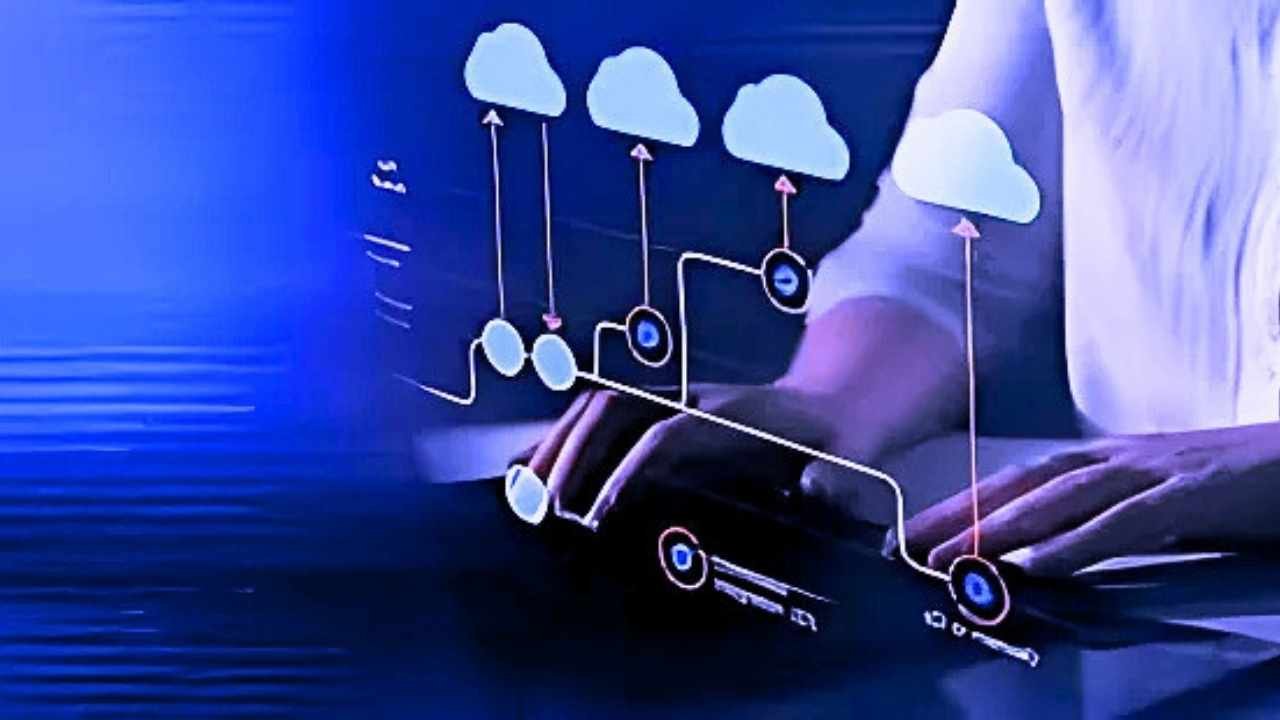Did you know that a single network switch can handle millions of data packets every second without breaking a sweat? Switching 2nd layer technology makes this possible by creating direct paths between devices, eliminating the chaos that once plagued early networks. Modern businesses rely on this smart packet forwarding to keep their operations running smoothly.
But how exactly does your computer know where to send that important email or video call data? The answer lies in clever addressing systems that work like postal codes for digital information. Each device gets a unique identifier that helps switches make instant routing decisions.
This article shows you exactly how these network connections work behind the scenes. You’ll learn practical techniques that IT professionals use daily to build faster, more reliable networks. No complex technical jargon needed.
Table of Contents
How Your Network Talks Clearly Using Switching 2nd
Switching 2nd uses Layer 2 switching, where network devices communicate through unique MAC addresses. Smart network switches read these addresses to forward data directly between devices, enabling clear and efficient local data processing.
Switching 2nd forms the backbone of modern local area network switching. Think of it as the traffic controller at a busy intersection, directing each car to its exact destination without confusion or delay.
When your laptop sends a file to a printer across the office, the switch doesn’t broadcast that data to every device on the network. Instead, it uses the MAC address in networking to create a direct path between just those two devices. This targeted approach saves bandwidth and keeps your network running at peak speed.
Example: When your computer sends a file to a printer, the switch uses MAC addresses to ensure the file travels straight there, not broadcast to every device, saving bandwidth.
The magic happens through local data processing right inside the switch. Each port learns which devices connect to it by examining the source addresses of incoming data packets. Within minutes of powering up, your switch builds a complete map of every device location on your network.
The network switching 2nd function operates at lightning speed because it works with hardware addresses rather than software addresses. These MAC addresses never change, unlike IP addresses that can shift when devices move between networks. This stability makes switching technology incredibly reliable for daily business operations.
“A typical enterprise switch can process over 148 million packets per second while maintaining microsecond-level latency.”
Network Performance Institute
Modern switches store this address information in high-speed memory, allowing them to make forwarding decisions in less than 10 microseconds. That’s faster than the blink of an eye, ensuring your data transfer efficiency never becomes a bottleneck for productivity.
You Might Also Like: Laaster Technology Inspiring Growth with Smart Innovation
Making Sure Every Data Packet Finds the Right Path
Smart network Switching 2nd builds its intelligence through a simple but powerful learning process. Every time a device sends data, the switch examines the source MAC address and records which port that device connects to.
Data forwarding in networks becomes automatic once this learning phase completes. The switch maintains a forwarding table that acts like a phone book, matching each MAC address to its corresponding port number. When data arrives for a specific destination, the switch instantly knows exactly where to send it.
Working with a targeted delivery system, network optimisation overhead is minimised by creating dedicated paths between devices, ensuring data transmission is only used for actual use. This improves bandwidth management, allowing other departments to work at full speed without interference. Each port operates like a separate highway lane, preventing traffic jams and ensuring efficient data transmission.
The forwarding table automatically updates as devices join or leave the network. Mobile devices that connect via WiFi access points get learned instantly, while desktop computers maintain permanent entries. This dynamic adaptation keeps LAN performance optimised without manual configuration.
How Switches Learn Device Locations
| Step | Action Taken | Result |
| First packet arrives | Switch records the source MAC and port | Device location stored |
| Destination unknown | Switch floods all ports | Target device responds |
| Response received | Switch learns the target location | Direct path established |
| Ongoing traffic | Switch uses stored paths- | Maximum efficiency achieved |
Source: IEEE 802.1D Standard for Local and Metropolitan Area Networks
Why Switch Ports are a Game Changer Over Old Hubs
Hub technology forced all connected devices to share a single collision domain. Every device had to compete for network access, leading to slowdowns and data conflicts during busy periods.
Switch ports revolutionised network communication by creating individual collision domains for each connected device, allowing dedicated bandwidth for computers. This technology boosts network speeds by a factor of 10 or more.
Traffic segmentation occurs automatically, allowing simultaneous conversations between multiple device pairs. Full-duplex communication becomes possible due to switches eliminating collision detection requirements, doubling available bandwidth. Hub-based networks could only handle one-way communication at any given moment.
Network latency reduction improved significantly because switches process frames at wire speed. There’s no waiting for carrier sense or collision backoff timers. Data moves from the input port to the output port in microseconds, maintaining consistent performance even during peak usage periods.
Modern smart network switching 2nd includes additional intelligence features that hubs never supported. Port mirroring for network monitoring, VLAN support for logical segmentation, and Quality of Service controls all became possible through dedicated switching hardware.
For example, switches forward unicast traffic to one port while only broadcasting requests when needed, such as finding a device’s MAC address. This smart control means your network stays fast, even with heavy use.
How Smart Traffic Control Keeps Your Network Fast and Smooth
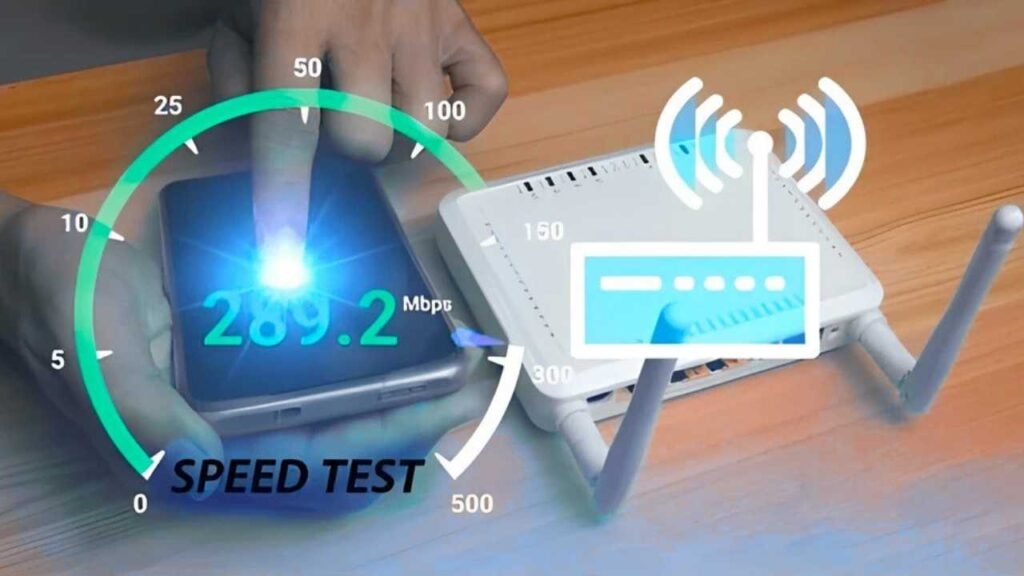
Network traffic comes in three distinct types, each requiring different handling strategies. Unicast traffic represents most business communication, travelling directly between two specific devices, like email or file transfers.
Broadcast traffic reaches every device simultaneously, used for network announcements and service advertisements. While necessary for network operations, too much broadcast traffic can overwhelm network resources and slow performance.
Multicast traffic targets specific groups of devices, commonly used for video conferences or software updates. This efficient approach sends one copy to multiple recipients instead of creating separate unicast streams for each destination.
Smart switches enhance network performance by managing traffic types, such as Unicast frames, broadcast frames, and multicast traffic. These hardware-based switches ensure consistent performance, regardless of traffic volume, and prioritise data flows, ensuring clear conversations even during network peaks.
“Switching technology turns tangled networks into neat, fast highways for data.”
Networking Expert
Network Traffic Types and Handling
Network administrators must understand how Switching 2nd processes different data flows to optimise performance. Each traffic type requires specific configuration settings and monitoring approaches for best results.
Unicast Traffic Characteristics:
- Point-to-point communication
- Direct addressing to specific devices
- Most efficient bandwidth usage
- Represents 80-90% of typical business traffic
Broadcast Management:
- Limited to local network segments
- Automatically contained by VLAN boundaries
- Monitored to prevent network flooding
- Essential for network service operations
Creating Separate Virtual Networks Within One Physical Switch
VLAN basics allow network administrators to create logical network separations without installing additional hardware. One physical switch can host multiple isolated network segments, each operating as if connected to separate switching equipment.
Cost-effective networking becomes achievable through VLAN implementation. Instead of purchasing separate switches for each department, organisations can use VLANs to segment traffic logically. Accounting, sales, and IT departments can operate on isolated networks while sharing the same physical infrastructure.
VLAN configuration happens through software rather than physical cable changes. Moving an employee from one department to another requires simple port reassignment instead of rewiring network connections. This flexibility reduces IT maintenance costs and improves network management efficiency.
Network infrastructure improvements include enhanced security through logical separation. Sensitive financial data stays isolated from general office traffic, reducing the risk of unauthorised access. Each VLAN operates with its own broadcast domain, preventing traffic leakage between departments.
Inter-VLAN communication requires routing equipment, providing an additional security layer. Department-to-department data transfers can be monitored, logged, and restricted based on company policies. This controlled access improves overall network security posture.
Scalability in data networks improves because VLANs can span multiple switches. Large organisations can create campus-wide logical networks without regard to physical switch boundaries. Employee workstations connect to appropriate VLANs regardless of their physical office location.
Stopping Network Loops and Data Traffic Jams Before They Happen
Spanning Tree Protocol (STP) prevents the creation of network loops that could crash your entire network infrastructure. When multiple switches connect with redundant paths, STP automatically blocks unnecessary connections while maintaining backup routes for reliability.
STP prevents network loops, which can consume bandwidth and overwhelm switch processing capacity. It calculates the best path between all network switches and blocks alternate routes that would create loops. If the primary path fails, blocked ports automatically activate to maintain connectivity.
The protocol operates by electing a root switch as the central reference point for path calculations, which automatically determines the best route to the root and blocks any ports that would create alternate paths without human intervention.
Network troubleshooting Switching 2nd layer issues often involve STP convergence problems. When network changes occur, STP requires time to recalculate optimal paths and update port states. During this convergence period, some network segments might become temporarily unreachable.
Modern Switching 2nd implementations use Rapid Spanning Tree Protocol (RSTP) to reduce convergence times from 30-60 seconds down to 1-6 seconds. This improvement minimises network disruption when changes occur, maintaining a better user experience during network modifications.
STP Port States and Functions
| Port State | Function | Traffic Handling |
| Blocking | Prevents loops | No data forwarding |
| Listening | Topology discovery | No data forwarding |
| Learning | Address learning | No data forwarding |
| Forwarding | Active operation | Full data forwarding |
| Disabled | Administrative shutdown | No operation |
Reference: IEEE 802.1D-2004 Standard
Simple Fixes for When Your Network Hits a Snag
MAC address conflicts create mysterious connectivity problems that can puzzle even experienced network administrators. When two devices claim the same hardware address, switches become confused about forwarding destinations, causing intermittent communication failures.
Broadcast storms represent another common Layer 2 problem that can bring networks to a complete standstill. These occur when network loops exist or when faulty devices continuously send broadcast frames. Network utilisation jumps to 100% while legitimate traffic gets dropped.
Network troubleshooting Switching 2nd layer problems requires a systematic approach. Start by checking switch logs for error messages, then examine port statistics for unusual patterns like excessive collisions or errors. Most modern switches provide detailed diagnostic information through web interfaces.
Duplicate MAC addresses often result from virtualisation environments or cloned system images. Each virtual machine needs unique hardware addresses to prevent conflicts. Most virtualisation platforms automatically generate unique MACs, but manual configuration sometimes creates duplicates.
Broadcast storms can cause local data processing issues due to overloaded switch CPUs, slowing down management functions and causing switch failure. Port flapping and intermittent connectivity issues cause constant updates to forwarding tables, impacting overall switch performance during address learning processes.
Common Switching 2nd Problems and Solutions
Effective problem resolution requires understanding common failure modes and their symptoms. Network administrators who recognise these patterns can resolve issues before they impact business operations.
Quick Diagnostic Steps:
- Check switch port LED indicators for link status
- Monitor port statistics for error counters
- Verify cable connections and patch panel terminations
- Test with known-good devices to isolate problems
Prevention Strategies:
- Implement STP to prevent loops
- Monitor broadcast traffic levels regularly
- Use VLAN segmentation to contain problems
- Maintain current switch firmware versions
Building a Network That Stays Strong as Your Business Grows
Scalability in data networks becomes critical as organisations expand their operations and add new employees, devices, and applications.Switching 2nd provides the foundation for growth without requiring complete network redesigns every few years.
Smart network switches offer modular expansion capabilities that grow with business needs. Stackable switches allow multiple units to operate as a single logical device, providing additional ports and redundancy. When you need more connections, simply add another switch to the stack.
Data backbone infrastructure supports expansion through high-capacity uplinks between network segments. Gigabit and 10-gigabit connections between switches handle increased traffic loads as networks grow. This hierarchical design prevents bottlenecks that could slow network performance.
Strategies for networking infrastructure include purchasing switches with room for growth, planning for future technologies, and maintaining current operations. These strategies reduce the total cost of ownership by allowing organic expansion without major equipment investments and supporting both traditional Ethernet and newer standards.
Power over Ethernet (PoE) capabilities in modern switches eliminate the need for separate power supplies for devices like wireless access points and IP phones. This integration simplifies installation and reduces ongoing maintenance requirements as networks expand.
“Organisations that plan for 50% more capacity than current needs typically avoid major network upgrades for 5-7 years.”
Enterprise Networking Research Group
Data networks benefit from platforms that offer scalability, enabling administrators to manage hundreds of switches from a single interface, enhancing their efficiency and flexibility.
Bringing Everything Together for Better Network Performance
Switching 2nd uses smart software-driven methods that separate the control of network traffic from the actual hardware that moves the data. This separation allows network managers to control their entire network from one place, while still keeping the fast data transfer that hardware switches provide.
Improvements in how 2nd switch chips work allow switches to move data packets faster while using less energy. This helps networks perform better and also supports environmental goals by saving power. These efficiency gains add up as networks grow larger.
Modern networks use smart tools like automated algorithms to watch traffic patterns and reroute data when necessary. This prevents traffic jams before they happen and keeps data flowing smoothly, all without needing constant human effort.
Switching 2nd also works well with cloud services, letting local networks expand securely to remote data centres and connecting users globally. This mix keeps local speeds high while ensuring global reach.
Network setup and maintenance have become simpler with features that let switches configure themselves and update automatically. This automation saves time and keeps the network consistent, so IT teams can focus on bigger plans and improvements.
In short, Switching 2nd supports strong connections and bright data flow by combining smart software control with fast forwarding hardware. This approach keeps networks running reliably, saves costs, and scales easily as businesses grow.
Frequently Asked Questions
1: How many devices can a single Switching 2nd support?
Most business switches support between 24-48 devices per switch, though enterprise models can handle thousands of devices through port density and stacking capabilities.
2: Do I need expensive managed switches for small businesses?
Unmanaged switches work fine for basic connectivity, but managed switches provide valuable features like VLANs, monitoring, and troubleshooting capabilities that justify the additional cost.
3: How often should I upgrade my network switches?
Quality switches typically last 7-10 years with proper maintenance. Consider upgrades when you need more ports, faster speeds, or new features like PoE support.
4. Can Switching 2nd work with different cable types?
Modern switches support both copper and fibre connections, with auto-negotiation for different speeds. Most include multiple port types for maximum flexibility.
5: What’s the difference between managed and smart switches?
Smart Switching 2nd offer basic management features like VLANs and QoS, while fully managed switches provide advanced features like SNMP monitoring, detailed configuration options, and enterprise-grade security.