This guide will teach you how to delete cash app account without losing any of your data permanently. Like other apps, if you think deleting the Cash app simply means that move doesn’t delete anything.
Your personal info, transaction history, and linked financial data can still sit on Cash App’s servers unless you follow the correct steps to delete your Cash App account and its transaction history permanently. Most users only realize this after their details remain active, even after they have removed the app.
Table of Contents
Why Deleting Cash App Isn’t as Simple as Uninstalling
Many users assume that removing the Cash App from their phone also deletes their account. It doesn’t. Your profile, linked bank details, and transaction history stay active on Cash App’s servers even after the app is gone. Uninstalling only removes the app from your device. If you want to delete your Cash App account entirely, there’s a straightforward process inside the app.
What to Do Before Deleting Your Cash App Account
Before you delete your account, you must tie up a few loose ends. First, transfer your remaining balance to your linked bank account. The Cash App doesn’t allow deletion if money is sitting in your account. Next, cancel any pending transactions. Unaccepted payments or requests still waiting in your feed can block the closing process.
If you’ve used a Cash App to buy stocks or Bitcoin, sell those assets and withdraw the funds. Investment accounts must be cleared before closure. Remember to download your transaction history. Once your account is closed, you won’t be able to access past activity, which might be important for taxes or personal records.
How to Delete Cash App Account on Mobile (Step-by-Step)
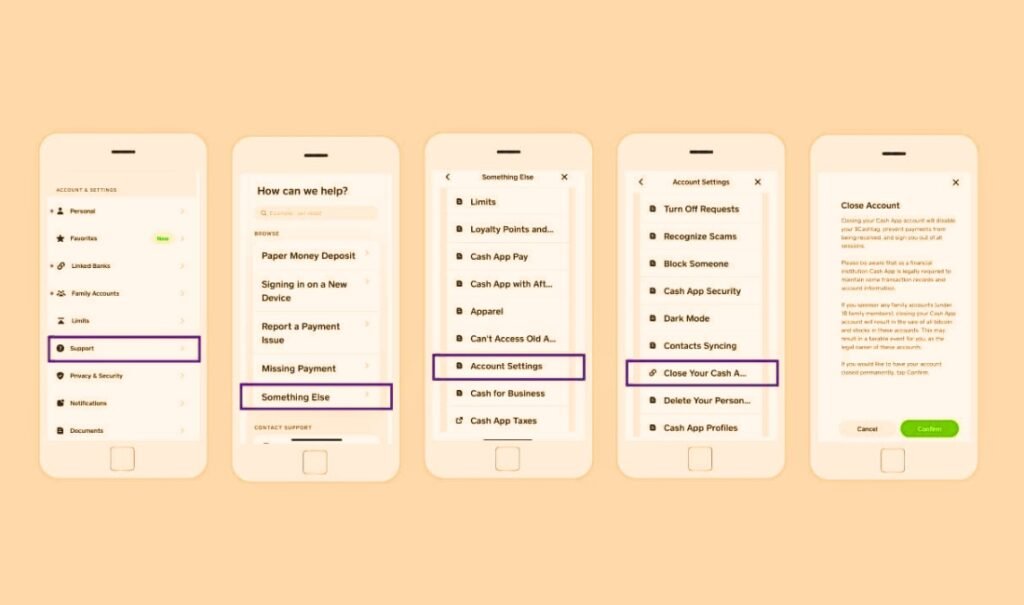
Deleting your account from the mobile app takes just a few taps if you’ve completed the steps above. Here is a step-by-step finishing guide.
- Open the Cash App on your phone and tap your profile icon in the top-right corner.
- Scroll down and tap “Support.”
- Choose “Something Else” from the menu.
- Tap “Account Settings,” then scroll to “Close Your Cash App Account.”
- Follow the prompts to confirm your decision.
After you confirm, you’ll be automatically signed out. You’ll also receive a confirmation email or text stating your account has been closed.
Can You Delete a Cash App Account Using a Computer
You can also delete your Cash App account from a desktop browser. Go to the official Cash App website and log in to your account. Navigate to your account settings, and you’ll find the option to close your account there.
The steps are nearly identical to the mobile process, just laid out in a slightly different interface. This is a good option if you’ve already removed the app from your phone or prefer to manage things on a larger screen.
What Happens After Deleting Your Cash App Account
Once your account is closed, it can’t be reactivated. If you decide to use Cash App again, you’ll need to sign up for a new account from scratch. Your transaction history will no longer be accessible, but Cash App may retain some of your data to comply with financial recordkeeping laws. After deleting your account, remove the app from your phone to avoid confusion later.
How to Delete Cash App Account Transaction History?
No, you can’t delete individual transactions on Cash App. The platform is required by law to record all financial activity for compliance and fraud prevention purposes. Even if you delete your account, those records remain on Cash App’s backend for legal reasons and are no longer visible or accessible.
Many users search for this feature, thinking they can clear their activity like a browser history, but unfortunately, that’s not how it works with regulated financial apps like Cash App.
AppforDown Appstore: Perfect to APK Downloading & Game Lovers
What You Can Do Instead
While you can’t remove specific transactions, you have a few alternatives to protect your data and manage your digital footprint. First, you can download your full transaction history from the app or Cash App’s website for personal records. This is useful if you need to reference payments but want to close your account.
Second, the only way to ensure your history is no longer accessible is to delete your Cash App account permanently. Once deleted, your login access is revoked, and your data becomes inaccessible. If you’re concerned about visibility, this is the most effective approach.
Is Cash App’s History Public or Visible to Others?
Unlike Venmo, Cash App does not make your transactions visible to the public. By default, all transfers on Cash App are private, and only you and the person you’re sending money to can see the transaction details. So even though you can’t manually delete past payments, you can rest assured that no one else can browse or view them unless they have direct access to your account.
Final Words:
Deleting your Cash App account isn’t just about removing an app it’s about protecting your financial footprint. And while Cash App doesn’t let you delete individual transactions, closing your account gives you control over your data and peace of mind. Whether you’re switching platforms, done with digital wallets, or simply want to tighten your privacy, now you know how to do it right, from start to finish.
One last reminder: Download your history and transfer any balance before you leave.
FAQs
1. Can I recover my Cash App account after I delete it?
No. Once deleted, your Cash App account cannot be recovered. If you wish to return it, you’d need to create a new one from scratch.
2. Will deleting my account also delete my bank information?
Yes, once your account is deleted, all linked payment methods will be removed from your profile, although Cash App may retain records for legal reasons.
3. How long does it take to delete the account permanently?
The process is instant once you confirm deletion in the app. However, you’ll receive a confirmation message to verify that it’s closed.
4. Is it possible to hide certain transactions instead of deleting them?
No. Cash App does not allow you to hide or edit your transaction history. All transfers are private but permanently visible within your account.
5. Will people I’ve paid still see my info after I delete my account?
No. Once your account is deleted, your profile becomes inactive. They may see past transactions, but not an active profile or payment option.

